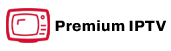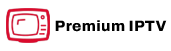XMLTV parsing errors can be frustrating for anyone seeking a seamless IPTV streaming experience. Whether you’re trying to watch the best IPTV for streaming sports or just enjoy your favorite shows, encountering errors can throw a wrench in your plans. But fear not, resolving these issues is within reach. This guide serves to walk you through the necessary steps with practical solutions, ensuring your IPTV player delivers the optimal experience you’re looking for.
Understanding XMLTV Parsing and IPTV Streaming
To start, let’s get a handle on what XMLTV parsing is all about. Essentially, XMLTV is a standard format for TV listings, often used by IPTV systems to provide detailed program information. When your IPTV player encounters errors parsing these XMLTV files, it can disrupt your viewing plans.
Why XMLTV Errors Occur
There could be various reasons for XMLTV parsing errors. These may include incorrect file formatting, corrupted XML files, or even compatibility issues with the IPTV player you are using. Understanding these root causes is the first step toward resolving them.
The Role of XMLTV in IPTV Streaming
XMLTV files contain the data necessary for your IPTV player to show program schedules correctly. When these files don’t parse correctly, you’re left without an accurate guide, which can affect your overall experience. Therefore, resolving these errors is crucial for anyone looking to access the best IPTV for streaming sports and other content.
Buy 1 Year IPTV Subscription and Enjoy Unlimited Content
Common XMLTV Parsing Errors
Invalid XML Format
One of the most common errors is an invalid XML format. When XMLTV files aren’t properly formatted, your IPTV player cannot read them. This issue might stem from missing tags, incorrect tag placement, or even character encoding problems.
File Corruption
Corrupted XML files are another significant source of parsing errors. This can happen during the file download process, or if the file itself is damaged on the server. Verifying file integrity can often solve this problem.
Compatibility Issues
Another problem could be compatibility issues between your IPTV player and the XMLTV file format. Some players may only support specific formats, which means you’ll need to ensure compatibility before proceeding.
Step-by-Step Guide to Resolving XMLTV Parsing Errors
Checking the XML File Format
Begin by ensuring that your XMLTV file is correctly formatted. Use an XML validator tool to check for common errors like missing or misplaced tags. Correct these issues in a text editor to enhance your IPTV streaming experience.
File Integrity Verification
Corrupt files won’t parse correctly. Ensure you’re downloading XMLTV files from reliable sources, and scan them for corruption using appropriate software. If a file is corrupted, try downloading it again from a verified source.
Updating IPTV Player Software
Outdated software can sometimes cause compatibility issues. Ensure your IPTV player is updated to the latest version to handle current XMLTV formats effectively. Regular updates can often fix these persistent issues.
Enabling Automatic Updates
To avoid manual updating, enable automatic updates in your IPTV player’s settings. This ensures you won’t miss critical patches or upgrades that improve compatibility and resolve parsing issues.
Advanced Solutions for Persistent Errors
Customizing XMLTV Parsing Settings
If errors persist, delve into your IPTV player’s advanced settings. Some players allow customization of XMLTV parsing rules, enabling you to tweak how files are read and interpreted.
Seeking Support from IPTV Providers
Another step is contacting your IPTV service provider for assistance. Often, these providers offer support or can guide you through specific configurations that might alleviate parsing errors.
Using Alternative IPTV Players
Sometimes the easiest solution is trying a different IPTV player known for better compatibility with XMLTV files. Research and trial may be necessary to find a player that suits your specific needs.
Enhancing Your Pro Way to IPTV Experience
Securing a smooth IPTV experience is an ongoing process. It’s vital to not only solve current parsing errors but also consider ways to enhance your viewing experience. This includes exploring hardware upgrades, high-speed internet connections, and optimized streaming settings.
Final Thoughts: Stay Ahead of IPTV Challenges
Overcoming XMLTV parsing errors is achievable with the right knowledge and tools. By maintaining updated software, verifying file integrity, and optimizing your setup, you can ensure a smooth and enjoyable IPTV streaming experience. Stay proactive, keep exploring the best IPTV for streaming sports, and enjoy uninterrupted access to content with these practical tips.
Frequently Asked Questions

What is XMLTV used for in IPTV?
XMLTV is used in IPTV to provide detailed electronic program guide (EPG) information, which helps users see what’s currently airing and the upcoming schedule on their chosen IPTV service.
How do I fix invalid XML format errors?
Fix invalid XML format errors by using an XML validator to identify and rectify formatting issues such as missing or incorrect tags. Ensure the structure is consistent and follows proper syntax to resolve the error.
Can outdated software cause XMLTV parsing errors?
Yes, outdated IPTV player software can result in parsing errors due to incompatibility with current XMLTV file formats. Regular updates help mitigate these issues, ensuring smooth XMLTV processing.
What should I do if my XMLTV file is corrupted?
If your XMLTV file is corrupted, try downloading it again from a reliable source. Checking file integrity before loading it into your IPTV player can prevent errors stemming from corruption.
Is it possible to switch IPTV players to resolve parsing errors?
Absolutely, switching to a different IPTV player could resolve parsing errors if the new player has better XMLTV compatibility. It might require some research to find the player that best fits your needs.
Can I contact my IPTV provider for help with parsing errors?
Yes, reaching out to your IPTV provider for support can be beneficial. Providers often have customer service options to assist with parsing issues or can offer guidelines to resolve them.
Top Methods to Troubleshoot M3U Link Errors in IPTV