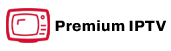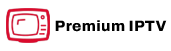In a world where television has gone cutting-edge, Smart Set-Top Boxes (STBs) have quietly revolutionized how we experience multimedia content. Whether you’re a tech enthusiast or just starting your journey in digital media, understanding the ins and outs of Smart STBs can change your viewing habits forever. Let’s dive right into the essentials of Smart STBs – a guide meant not just to inform but to inspire smarter entertainment choices.
What is a Smart STB?
To kick things off, let’s break down the term Smart STB. A Smart Set-Top Box is essentially a device that connects to your television and provides access to a multitude of entertainment options including IPTV streaming. Gone are the days of traditional cable. Now, streaming enters the spotlight offering flexibility and variety that couldn’t be dreamt of before. These devices are equipped with interfaces that allow you to interact with and navigate vast libraries of content.
Technologically speaking, an STB decodes or decrypts videos and broadcasts them onto your TV screen. Unlike conventional television, these boxes have introduced features similar to a smart TV where you can access apps, on-demand video, and much more. Think of it as giving your existing television a facelift without the expensive upgrade.
Expert Advice:
Get access to premium TV shows and sports with Affordable IPTV services designed for your needs.
Types of Smart STBs
Smart STBs come in a variety of forms. Understanding these can help tailor your choice to fit your entertainment needs perfectly:
- IPTV-based STBs: Specially designed for Internet Protocol Television, offering the best IPTV for streaming sports and uninterrupted viewing experiences.
- Android STBs: These offer greater flexibility with access to Google Play Store and a wide array of applications.
- Hybrid STBs: A combination of IPTV and satellite services for those who want traditional and modern combined.
Key Features to Consider
When it comes to choosing the right STB, understanding the features is crucial. Some of the things to consider include:
- Compatibility with your current setup.
- The UI – how intuitive and user-friendly is it?
- Availability of streaming apps and services like Netflix, Hulu, etc.
- The resolution support – does it go up to 4K?
Benefits of Using a Smart STB
What makes these small boxes so big in the realm of digital entertainment? Here’s a quick look at the benefits:
Access to IPTV Streaming
One of the most significant advantages is access to IPTV streaming. Unlike cable, IPTV uses data connections to deliver TV programs, diversifying your viewing options. Whether you are into mainstream shows or niche genres, there’s plenty to explore especially with the pro way to IPTV experience.
Customization and Personalization
Smart STBs allow personalization, letting you customize what you see and how you see it. From guide interfaces to preferred channels, tailor your viewing experience to suit you best.
Cost Efficiency
Compared to cable subscriptions, using a Smart STB is typically more cost-effective. With diverse packages and content models, you choose what you pay for, aligning entertainment with your budget.
How to Set Up your Smart STB
So you’ve decided on getting your hands on a Smart STB. But how do you set it all up? Here’s a simple guide:
Get It Ready
First things first, make sure you have the essentials: your Smart STB device, a TV with HDMI support, and a steady Internet connection. A couple of cords, and you should be ready to rock and roll.
Physical Connections
Connect the HDMI cable from the STB to the corresponding port on your TV. Plug in power cables, and ensure everything is firmly set. Double-check your connections for any loose cords.
Setting Up the Software
Switch on your TV and STB unit. Follow the on-screen instructions to connect to your home network. Login and sync accounts of services you intend to use like Netflix or Amazon Prime Video.
Safe Usage Tips
Considering how deeply integrated these devices become in your daily media consumption, it’s important to maintain safety measures:
Updating Regularly
Keep your device firmware updated to ensure it is secure and runs optimally. Manufacturers release updates to patch bugs and enhance security—don’t skip these.
Reliable Sources
Only download apps from trusted sources and avoid unauthorized services that can be harmful in the long run. With the vast spectrum of content, discretion becomes genuinely significant.
Parental Controls
If you have family or children using the STB, enable parental controls to restrict access to content that’s not age-appropriate.
The Future of Smart STBs
The digital landscape continues to evolve, and Smart STBs aren’t immune from these changes. Here’s what to expect as these devices grow:
Integration with Smart Home
As homes become smarter, STBs will likely integrate more with smart home technology—think voice controls and syncing with other IoT devices for a seamless experience.
Higher Resolutions and More Content
Expect support for even higher resolutions beyond 4K, providing ultra-vivid shows and movies. Moreover, content libraries will continue to expand, with unique offerings being the norm rather than the exception.
Interactive Features
Interactive TV, where viewers can interact with their shows or sports through real-time data and choices, is on the horizon, offering a richer, more engaging experience.
Frequently Asked Questions (FAQ)

What is the difference between an STB and a smart TV?
An STB is an external device that connects to your TV, adding smart functionalities, whereas a smart TV has these features built-in. However, STBs can offer more flexibility and choice in terms of services and updates.
Can a Smart STB replace my cable service?
Yes, many smart STBs can serve as a complete replacement for traditional cable services by providing access to IPTV streaming, on-demand services, and more customizable content options.
What kind of Internet speed do I need for an optimal STB experience?
While the speed required depends on the content’s quality, a stable connection of at least 15 Mbps is often recommended for smooth streaming without interruptions.
Are Smart STBs easy to install for someone not tech-savvy?
Absolutely, most Smart STBs are designed for user-friendly installation with straightforward, quick-start guides making them easy to set up even for beginners.
Do Smart STBs have monthly fees?
The STB itself typically doesn’t carry monthly fees, but you might subscribe to various streaming services that come with their own costs.
Can I use my Smart STB while traveling?
Yes, depending on the service provider, you can transport your STB and use it wherever there’s a reliable Internet connection, although some location restrictions might apply to content.
Best IPTV Services for Sports Streaming