Step-by-Step Tutorial: Setting Up IPTV on Your Linux System
In today’s digital age, IPTV streaming is swiftly becoming a preferred choice for accessing television content over the internet. Whether you are a fan of sports, movies, or international channels, IPTV offers a flexible solution. This guide will walk you through the process of setting up IPTV on your Linux system, ensuring you have the Pro Way to IPTV Experience.
Understanding IPTV and Its Benefits
IPTV stands for Internet Protocol Television, a service that delivers television content over a data network, such as the internet. Unlike traditional cable or satellite broadcast, IPTV provides more flexibility with viewing options and interactive features. As you embark on this journey, it’s important to grasp the fundamentals of IPTV and how it can enhance your viewing experience on Linux.
What Makes IPTV Different?
The key distinction between IPTV and regular television services lies in how content is delivered. IPTV transmits content using the Internet Protocol, which allows for real-time streaming and on-demand viewing. This means you have greater control and can access content anytime, anywhere, as long as you have an internet connection.
Expert Streaming Tip:
Stream the best content from the USA with Best IPTV for USA for unlimited entertainment options.
Benefits of IPTV
- Access to a wide range of channels including international and niche networks.
- The ability to pause, rewind, or record live TV.
- Compatibility with multiple devices and operating systems.
- Integration with additional services like Video on Demand (VoD) and digital recording.
Preparing Your Linux System for IPTV Setup
Before diving into the IPTV setup, it’s crucial to ensure your Linux system is ready. This involves installing necessary software and adjusting system settings to accommodate IPTV streaming smoothly.
Updating Your Linux System
First, make sure your Linux system is up to date. Open a terminal and execute the following command to update your system:
sudo apt-get update && sudo apt-get upgrade
This will download and install the latest packages and security patches, providing a stable foundation for IPTV software.
Installing a Media Player Suitable for IPTV
A reliable media player is essential for IPTV streaming. In this guide, we recommend VLC Media Player due to its broad compatibility and ease of use. To install VLC, type the following command in the terminal:
sudo apt-get install vlc
With VLC installed, you’ll have the right tool to play IPTV streams effectively.
Choosing the Best IPTV Service for Streaming Sports and More
Selecting an IPTV service that best suits your interests is a key factor for a satisfactory experience. Whether you’re a sports enthusiast or a movie aficionado, there’s a range of service providers to meet your needs.
Exploring Top IPTV Providers
With so many options around, it’s vital to compare features, content availability, and pricing. Some providers specialize in sports, offering extensive live coverage, while others may focus on entertainment or international channels. Look for user reviews and reliability ratings to make an informed decision.
Ensuring Legal and Secure IPTV Usage
When choosing an IPTV provider, it’s essential to understand the legal landscape. Opt for services that are legitimate and offer licensed content to avoid legal issues. Additionally, consider using a VPN to enhance privacy and security, preventing any unauthorized tracking of your streaming habits.
Configuring IPTV on Linux with VLC
Once you’ve selected an IPTV service, it’s time to configure your Linux system to play IPTV streams through VLC. This section provides step-by-step instructions to get you started without hassle.
Setting Up the IPTV Playlist
Your IPTV provider will likely supply you with a playlist file or a URL link. Open VLC Media Player, navigate to Media > Open Network Stream, and paste the provided URL or load the file. Click Play to start watching.
Troubleshooting Common Issues
Even with correct setup, you might encounter streaming issues. Common problems include buffering or non-responsive streams. Ensure your internet connection is stable and your playlist URL is correctly entered. If issues persist, try restarting VLC or your system to resolve the problem.
Enhancing Your IPTV Experience
While basic setup allows for immediate viewing, there are additional steps you can take to improve quality and usability. Here are some advanced tips for optimizing your IPTV experience on a Linux system.
Adjusting Streaming Quality
If your connection supports it, consider increasing the video quality for a better viewing experience. Within VLC, go to Tools > Preferences, switch to Input/Codecs tab, and adjust the Network Caching value for smoother playback.
Customizing VLC with Extensions
VLC extensions can add fantastic functionality, making your IPTV experience even better. Browse the VLC add-ons site to find extensions that offer features like advanced playlist management or enhanced playback controls.
Staying Updated with IPTV Technologies
The technology behind IPTV is continuously evolving, offering new features and enhancements. Keeping abreast with these developments can ensure you maximize your IPTV use on Linux.
Following IPTV News and Updates
There are several online resources and forums dedicated to IPTV advancements. By subscribing to newsletters or joining communities, you can stay informed about the latest technology changes and how to incorporate them into your viewing setup.
Exploring Future Trends in IPTV
As IPTV services expand, anticipate integration with AI and machine learning for smart recommendations and improved viewer engagement. Understanding these trends can help you prepare and adapt your setup for upcoming features and offerings.
FAQ Section
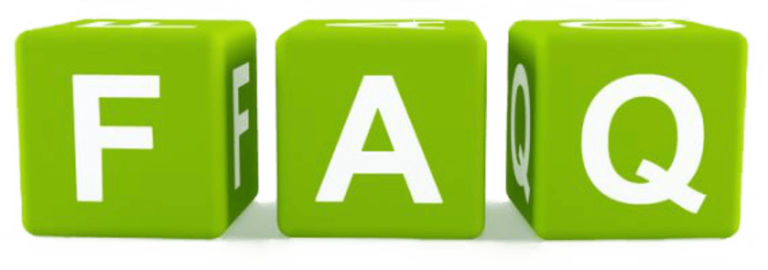
What is the best IPTV service for sports enthusiasts?
There are several IPTV services known for sports content, such as Xstream Codes and Sportz TV. Ensure you verify their availability and legal status in your region.
Can I use any media player for IPTV on Linux?
While VLC is popular and highly compatible with IPTV streams, other players like Kodi or Plex are also suitable alternatives, each offering unique features.
How do I ensure my IPTV service is legal?
Ensure the service you’re subscribing to is from a reputable provider that offers licensed and legitimate content to avoid any legal complications.
What should I do if my IPTV streams are buffering frequently?
Frequent buffering might be due to low bandwidth. Consider upgrading your internet plan or checking that no other devices are consuming excessive bandwidth during streaming.
Is it necessary to use a VPN with IPTV?
Using a VPN with IPTV enhances your privacy by masking your IP address and encrypting your internet connection, but it’s not mandatory. It’s highly recommended for accessing content worldwide securely.

